New team & project management
June 09, 2015Hello Everybody,
We believe that teams are the cornerstone of agile project management and that it deserved to get more power in iceScrum. Cloud users get this for a long time but it is now available for everybody: a team can work on several projects.
This change has major consequences:
– teams now have a name,
– teams can be created and managed outside of a project,
– team roles (Team Members and ScrumMasters) are now separated from project roles (Product Owner and Stakeholders),
– the team owner has all permissions on the projects associated to the team (equivalent to the combination of Product Owner and ScrumMaster permissions).
You will find below a more detailed review of the change and we strongly recommend that you read it!
Roles
The Team Owner, which is the person who has created the team, now has full permissions on the project.
Apart from that, when upgrading to iceScrum R6#14 your roles will remain unchanged, the only thing that has changed is the way they are displayed to you. Until now, Team and Product roles were merged in a single list whereas they are now displayed separately:
– Team roles: Team members and ScrumMaster,
– Project roles: Stakeholder (available in private projects) and Product Owners.
Just like before, the only Project/Team role combination that is allowed is Product Owner/ScrumMaster. However you will now need to acknowledge this rule because roles you will probably be tempted to make combinations that are not allowed but iceScrum will not let you do so.
Read more about the roles in our documentation: Roles, teams & projects
Projects
Create a project
When you create a project, you can create a new team by typing its name or, unlike before, choose a team that you have created before. If you choose an existing team then you cannot update its member here.
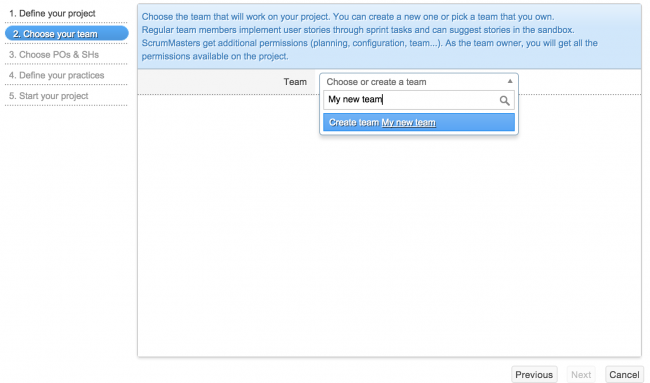
When you create a project, Product Owners and Stakeholders are now defined in a separate step. If you have trouble finding new Product Owners and Stakeholders, check that they don’t have incompatible roles in the team.
Read more in the Getting started guide.
Update Product Owners and Stakeholders
Product Owners and Stakeholders have moved to the Project “Configure” dialog. Like before, they can be updated by the Owner and ScrumMasters. If you have trouble finding new Product Owners and Stakeholders, check that they don’t have incompatible roles in the team.
Project Team
The former “Team” view has been replaced by a view named “Project Team” where you can see which team is associated to the Project, but unlike before the team members cannot be updated there. The owner can change the team associated to a project by choosing another team they own.
Teams
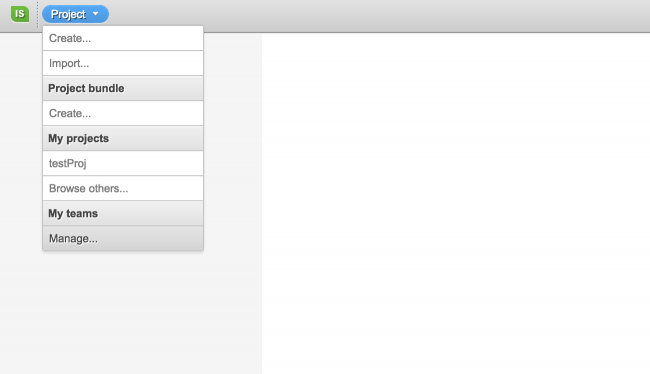
Create teams
You can now create a team outside of a project in the “Manage” team menu.
Update team members and ScrumMasters
The place were you can update team members and ScrumMasters has now moved to the “Manage” team menu. Like before, the Owner and the ScrumMaster can update the team members and choose which of them are ScrumMasters. They can also update the team name.
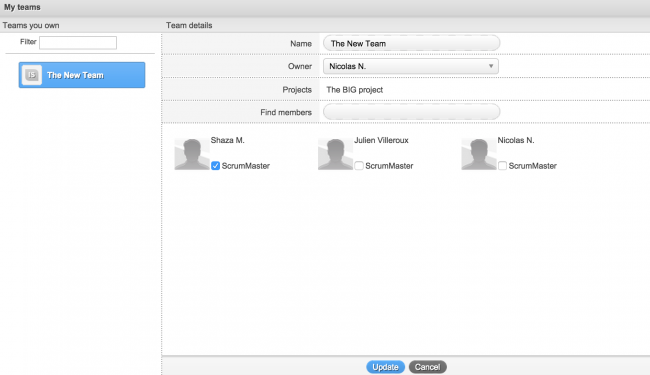
Delete a team
A team can be deleted by its owner if it is not associated to any project.
Invitations
This feature was already available in iceScrum Pro Cloud, it is now available to everyone: you can invite members who are not registered on your server. Read more about this feature in the documentation.
Published in news