In an ideal world, to preserve your team and reduce “sprint noise”, an Agile team would be dedicated to one project at a time. But reality is often quite different and isn’t always as easy as expected.
You have to deal with holidays, sick leaves, maternity leaves and other things every day! That’s why it’s often necessary, Agile project or not, to explicitly manage your team members availabilities.
How do I do that in iceScrum?
With the Availabilities extension! When enabled on your project, each team member can set their availability (we don’t like terms like allocate, resource…) for each day of a sprint. For convenience, the ScrumMaster can manage that for everybody.
Day, hours or minutes (really?) can be used as measurement unit. It doesn’t matter as long as you choose one and use it consistently in your project.
Other options are available such as pre-filled values or disabled weekends. Oh wait, do you work on weekends? “Sustainable Pace” will be for a futur blog post!
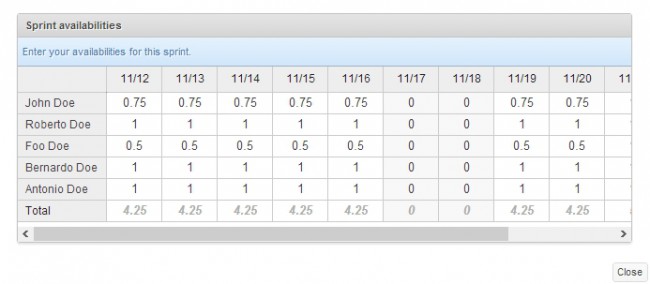
Spreadsheet lovers will be happy: cells behave like in Excel.
In parallel, if your team updates task remaining time with the same unit during the sprint then you get a powerful indicator for your sprint. Usually the remaining time is updated before the daily meeting so it can be displayed and discussed.
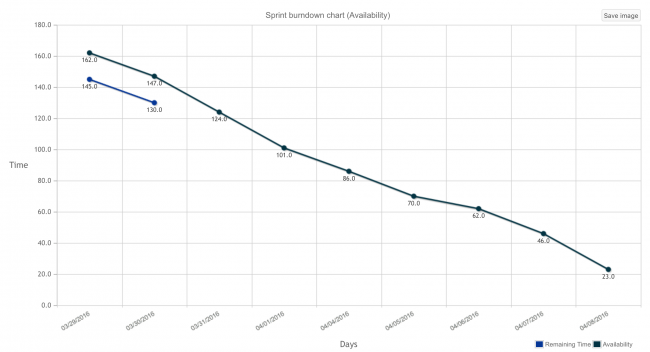
Sprint latitude
It’s tempting to have a remaining time equal to availabilities but it is not safe! Indeed, you must take into account risks and additional time needed to manage emergencies. From availabilities and remaining time, iceScrum computes the sprint latitude. This useful indicator is easily set and visible in your sprint. Sprint latitude will be adjusted according to the context, the expertise of the team or the project difficulty.
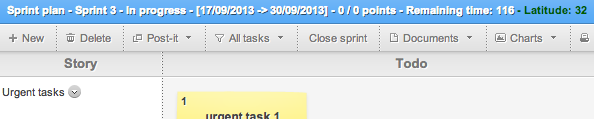
There is no magic in the latitude calculation but this post isn’t intended to replace our documentation, so for further reading you should read this.
Project bundle
At higher level, the Project bundle feature is another way to use the data. You can easily follow team availabilities on several parallel projects or for Scrum of Scrum. Of course, in order to make better use of the data, you will synchronize sprints between these projects.

The following information is displayed for each sprint:
- Total remaining time: on the top center
- Total availabilities: on the bottom center
- Latitude: on the right
*With iceScrum of course!