Documentation This documentation applies only to iceScrum v7.
For old iceScrum R6, read the documentation or migrate.
-
1 - Install or Upgrade
-
2 - Getting started
-
3 - Core features
4 - Apps & integrations
Neatro
Companion
MURAL
Microsoft Teams
Discord
iObeya
Zoom
Google Hangouts Meet
Jamboard by Google
Miro
Jitsi Meet
Mattermost
Custom project dashboard
Agile KPIs
Webhooks
Forecast
Agile fortune
SAML Authentication
Labels
Share
Zapier
Story workflow
FeatureMap
Time tracking
Diagrams & mockups
Epic stories
Portfolio
Project Roadmap
Toolbox
External authentication
Continuous integration
Cloud attachments
Team capacity
Bug trackers
LDAP / Active Directory
Slack
Project administration
User administration
Server administration
Git & SVN
Data export
Mood
Excel import
Task responsible
Story vote
Story template
Apps & integrations
Custom Backlogs
-
5 - Migration
Use draw.io to create flowcharts, process diagrams, org charts, mockups, UML… directly in iceScrum.
Principles
By enabling this App on your project, you get powerful, easy to use and secure diagramming without leaving iceScrum.
Thanks to a new button next to the regular attachments, anywhere you could add an attachment you can now create and share diagrams.
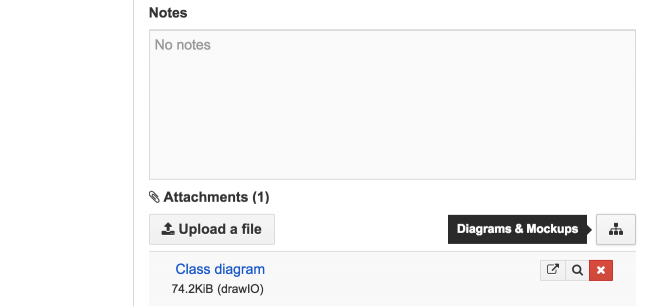
For agile projects to succeed (well, any project really), communication between the people involved is key. That is why the ability to create and share diagrams directly in your agile tool is so valuable, e.g. to allow Product Owners to create user journey diagrams, developers to draw UI mockups or design architectural diagrams…
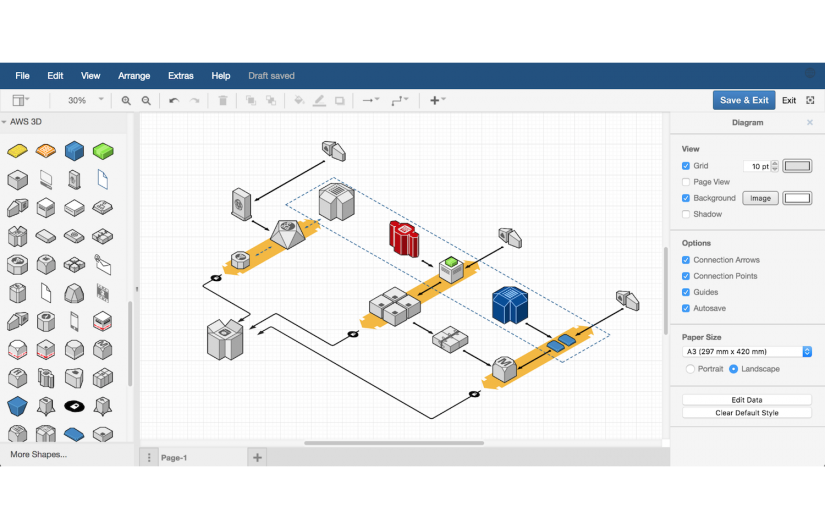
The underlying technology is draw.io, a market leading and easy-to-use diagramming technology. We know that relying on third-party platforms can be a problem for some companies policies, that is why whether it is on your server or on our Cloud Platform, the diagrams you create from this App never leave iceScrum, they are never sent to an external service (see https://about.draw.io/drawio-data-protection/).
Learn how to create diagrams from the official documentation.