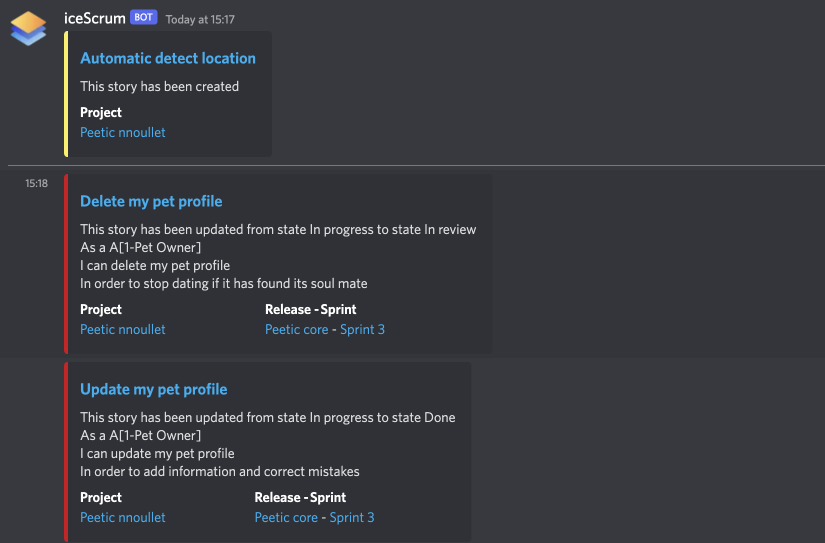Documentation This documentation applies only to iceScrum v7.
For old iceScrum R6, read the documentation or migrate.
-
1 - Install or Upgrade
-
2 - Getting started
-
3 - Core features
4 - Apps & integrations
Neatro
Companion
MURAL
Microsoft Teams
Discord
iObeya
Zoom
Google Hangouts Meet
Jamboard by Google
Miro
Jitsi Meet
Mattermost
Custom project dashboard
Agile KPIs
Webhooks
Forecast
Agile fortune
SAML Authentication
Labels
Share
Zapier
Story workflow
FeatureMap
Time tracking
Diagrams & mockups
Epic stories
Portfolio
Project Roadmap
Toolbox
External authentication
Continuous integration
Cloud attachments
Team capacity
Bug trackers
LDAP / Active Directory
Slack
Project administration
User administration
Server administration
Git & SVN
Data export
Mood
Excel import
Task responsible
Story vote
Story template
Apps & integrations
Custom Backlogs
-
5 - Migration
Receive iceScrum events as bot messages in a Discord channel
Configuration
First, you need to enable the Discord App on your project. On iceScrum Cloud, it should be available right away.
However, for “On-premise” servers, you need to create your own OAuth App on Discord before, so that Discord allows authentication from your iceScrum Server. The Redirect URI is constructed like so: https://<yourIceScrumServerUrl>/clientOauth/redirectUri. Then, the OAuth Client ID and Client Secret you get from your App need to be provided in your iceScrum Server Settings by the Administrator.
In both cases, the last step before using the integration consists in going to your project settings in iceScrum and setting up the link between iceScrum and your Discord server by choosing the channel where the iceScrum bot should post story events.
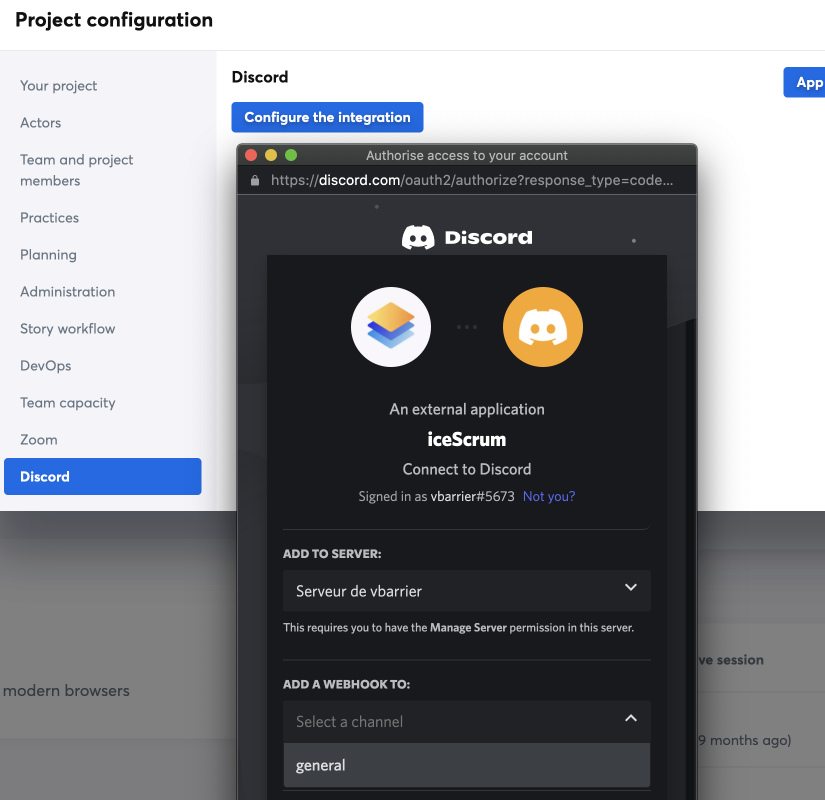
Usage
Each time a story changes state in iceScrum, a corresponding message is sent in the chosen channel, so you stay informed of significant changes without leaving Discord.