Documentation This documentation applies only to iceScrum v7.
For old iceScrum R6, read the documentation or migrate.
-
1 - Install or Upgrade
-
2 - Getting started
-
3 - Core features
4 - Apps & integrations
Neatro
Companion
MURAL
Microsoft Teams
Discord
iObeya
Zoom
Google Hangouts Meet
Jamboard by Google
Miro
Jitsi Meet
Mattermost
Custom project dashboard
Agile KPIs
Webhooks
Forecast
Agile fortune
SAML Authentication
Labels
Share
Zapier
Story workflow
FeatureMap
Time tracking
Diagrams & mockups
Epic stories
Portfolio
Project Roadmap
Toolbox
External authentication
Continuous integration
Cloud attachments
Team capacity
Bug trackers
LDAP / Active Directory
Slack
Project administration
User administration
Server administration
Git & SVN
Data export
Mood
Excel import
Task responsible
Story vote
Story template
Apps & integrations
Custom Backlogs
-
5 - Migration
Receive iceScrum events in your Mattermost channel
Get a Webhook URL
First, open Mattermost and open the System Console “Integration Management” section.

Then, enable Incoming Webhooks and allow integrations to override usernames and profile pictures.
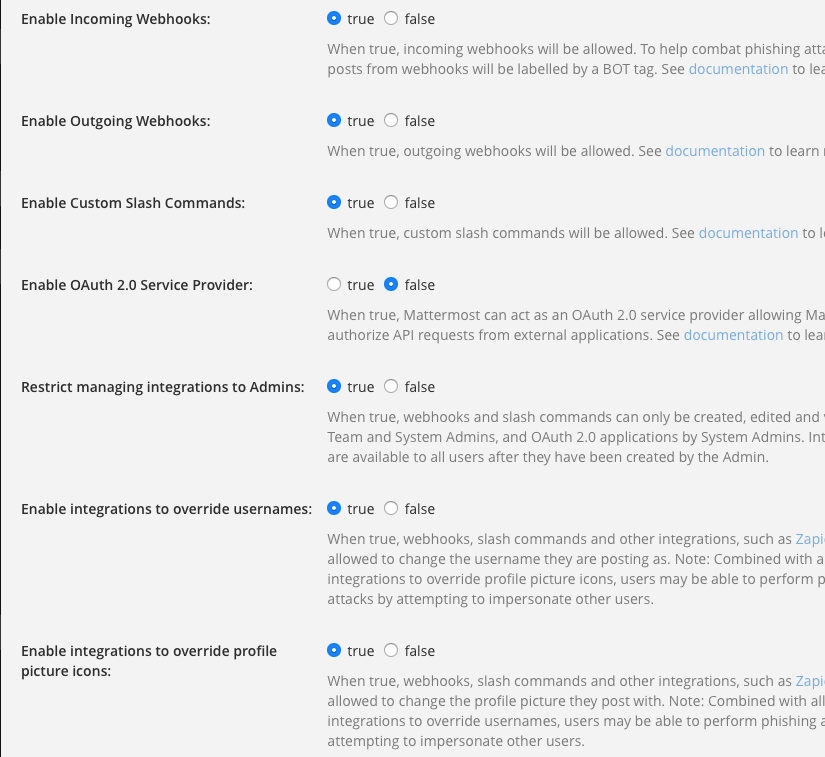
Once you are done, open the “Integrations” menu. Then, add a new “Incoming Webhook”.
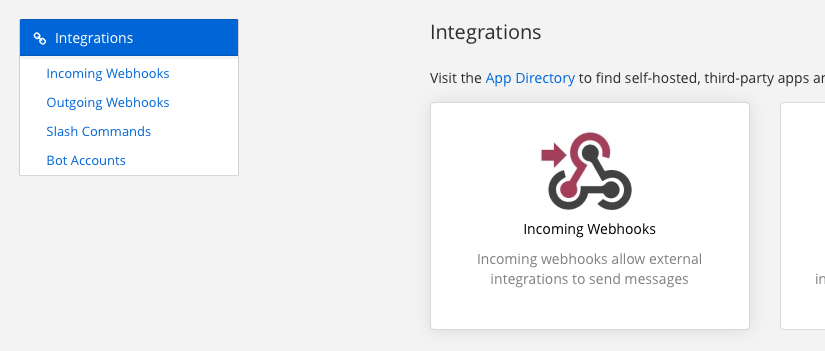
In the form, choose the Channel in which you want iceScrum to publish content. Do not provide a username / password as content will be published as “iceScrum”.
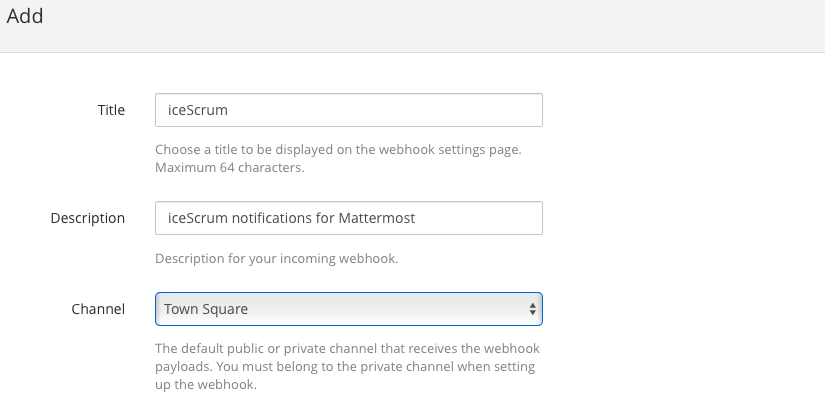
Copy the resulting Webhook URL to your clipboard.
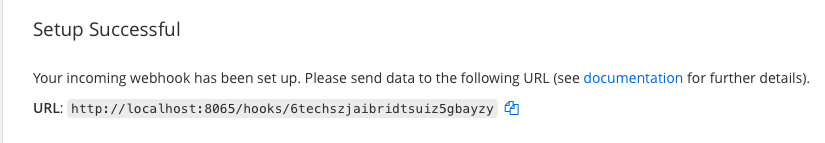
Add Mattermost on your project
Once you have your Mattermost Webhook URL, login as a ScrumMaster, enable the iceScrum Mattermost App and configure it in your project settings by providing the URL.
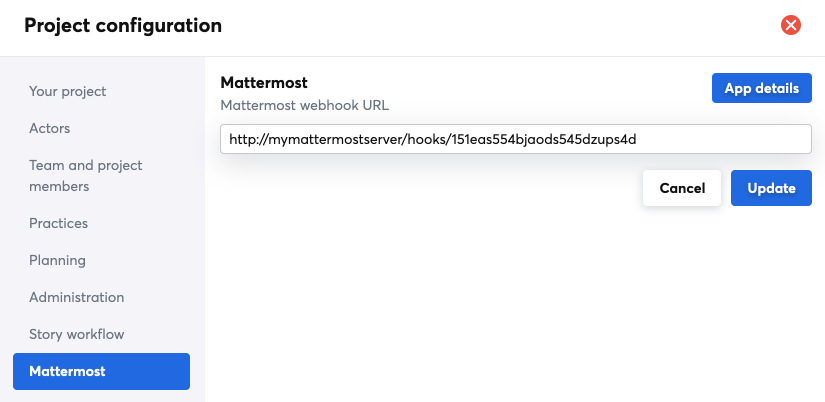
Result
Once the integration is configured, every story creation, state change and deletion will be submitted to your Mattermost.