Documentation This documentation applies only to iceScrum v7.
For old iceScrum R6, read the documentation or migrate.
-
1 - Install or Upgrade
-
2 - Getting started
-
3 - Core features
4 - Apps & integrations
Neatro
Companion
MURAL
Microsoft Teams
Discord
iObeya
Zoom
Google Hangouts Meet
Jamboard by Google
Miro
Jitsi Meet
Mattermost
Custom project dashboard
Agile KPIs
Webhooks
Forecast
Agile fortune
SAML Authentication
Labels
Share
Zapier
Story workflow
FeatureMap
Time tracking
Diagrams & mockups
Epic stories
Portfolio
Project Roadmap
Toolbox
External authentication
Continuous integration
Cloud attachments
Team capacity
Bug trackers
LDAP / Active Directory
Slack
Project administration
User administration
Server administration
Git & SVN
Data export
Mood
Excel import
Task responsible
Story vote
Story template
Apps & integrations
Custom Backlogs
-
5 - Migration
Create shareable links and embed iceScrum charts into your own HTML pages.
Share
In iceScrum, you can add someone on a private project as “Stakeholder” in order to give them read access on the project data, and you can even choose which views they have access to. However, they need to have an account and log into the tool in order to see the relevant data. This App allows sharing iceScrum charts without requiring an account.
To share a chart, you need to be Product Owner or ScrumMaster. Then, open the project dashboard, choose your chart and click on the “Share” icon. Every chart has its own link you can choose precisely the amount of data you want to share.
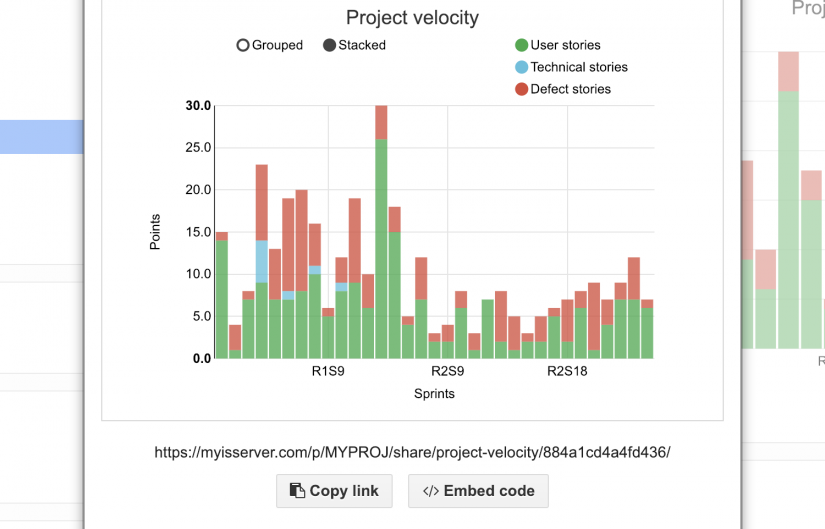
A shared chart can be accessed directly from a link, or embedded in a custom HTML page, e.g. a dashboard on your intranet. As soon as the link is generated, you can copy either the link or the HTML code to embed .
For security purpose, you can revoke an existing link and generate a new one. In such case, the old link and corresponding embedded charts will not work anymore.
Shared charts are periodically automatically refreshed to stay up to date with the latest changes.
The Release and Sprint indicators display data from the active release and sprint. The advantage is that there is no need to update the link / embedded code, the data will always relate to the work in progress. In the case where no sprint is in progress, then the chart corresponding to the last completed sprint will be displayed instead. To share the data of completed releases and sprints, the indicator will not change any more so you can rather use the “Save” button which generates a screenshot of the chart.